

 News
News Knowledge Column
Knowledge ColumnIn embedded system design, 8-bit microcontrollers are popular due to their advantages of low cost, low power consumption, and ease of use. However, in actual development, the debugging process often makes developers feel awkward. This article will share practical tips for debugging 8-bit microcontrollers, helping you easily solve common problems and improve development efficiency.
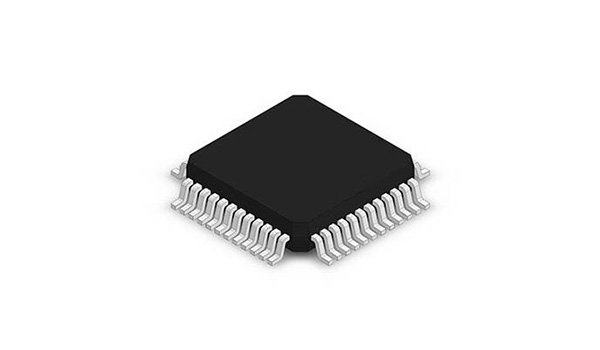
1. Understand the architecture of microcontrollers
It is crucial to fully understand the architecture and features of the 8-bit microcontroller used before starting debugging. Read the data manual and reference manual to understand their registers, memory layout, and peripheral interfaces. This will lay the foundation for subsequent debugging and help you locate problems more quickly.
2. Use a simulator
Simulators are powerful tools for debugging 8-bit microcontrollers. It allows you to run programs in a virtual environment, gradually execute code, and observe changes in variables. By setting breakpoints, you can effectively track the execution flow of the program and discover potential logical errors.
Step by step debugging
Gradual debugging is an effective debugging strategy. Executing line by line in the program, observing the execution results of each line and its impact on the system state, can help you quickly locate the problem. For complex programs, step-by-step debugging is particularly important as it can narrow down problems to specific code snippets.
4. Use debugging information
When compiling code, make sure to enable the debug information option. This will make the generated program contain symbol information, making it easier to view variable names and line numbers in debugging tools. Debugging information can help you better understand the execution process of your code and pinpoint issues more accurately.
5. Conduct hardware inspection
Many times, the problem is not with the code, but with hardware failures. During the debugging process, check whether the power supply, grounding, and connecting wires are normal to ensure that the peripherals are connected correctly. Use a multimeter to test voltage and current and troubleshoot hardware issues.
6. Implement status indication
Set status indicator lights or serial port output in the code to monitor the program's status in real-time during runtime. Through real-time feedback, you can clearly understand the execution progress and current status of the program, thus quickly identifying problems.
7. Regularly backup code
During the debugging process, the code often undergoes changes. Regularly backing up code can prevent code loss caused by incorrect operations. In addition, using version control tools such as Git to manage code versions can easily track changes and restore to previous stable versions.
8. Learning and Communication
The accumulation of debugging experience cannot be separated from learning and communication. Participate in technical forums and communities, and seek advice from other developers on their experiences. Here, you can share your debugging skills, learn from others' solutions, and enhance your debugging abilities.
Summary
Debugging an 8-bit microcontroller is not a difficult task, as long as you master some practical skills, you can effectively solve problems. Understanding the architecture of microcontrollers, using simulators, step-by-step debugging, hardware inspection, implementing status indicators, and other methods are all good helpers to improve debugging efficiency. Through continuous learning and communication, you will gradually become a debugging expert.
Fushite Technology focuses on the field of power devices, providing customers with power devices such as IGBT and IPM modules, as well as MCU and touch chips. It is an electronic component supplier and solution provider with core technology.